If you are here to learn “How To Start A Profitable Blog In 2024!” then you are absolutely in the apt place.
I always believe ‘Gaining knowledge is the first step to wisdom. Sharing it is the first step to humanity.’ By reading deep into this article, you can learn every phase I have gone through before setting up this profitable blog.
To begin with, I wanted to share my insights and experience with all those aspirants to be financially sound, no matter their position.
Disclaimer: This article contains affiliate links. We may receive a small commission when you make a purchase (No extra cost to you). Please read our Affiliate Disclosure for more information.
The Step-by-Step Guide To Creating Your Blog
By now, you got a few myth bursts and suggestions. This is the time to discuss a clear step-by-step guide to start your profitable blog.
Spare your next 10-20 minutes to create your dream blog setup!
Step 1: Choose Your Niche (Topic) & Blog Name
As everyone says, you must choose the most comfortable topic. We call it “Niche” in blogging. Once you finalize your niche, you can start searching for a catchy blog name (yourblogname.com).
Almost every blog revolves around a topic. For instance, this blog niche is “Finance,” and we have other dedicated blogs separately for the Health and Lifestyle niches.
Well, you can blog about multiple niches on your blog, but it doesn’t work well in the long run. So I wouldn’t recommend you do that. Here you can find more info about blog niches and their potential.
I must say, never choose your niche based on its earning potential (every topic has its own earning potential). Because it is you who is going to write about it, if you are fed up with the niche in the middle, you may give up or regret later choosing the wrong niche that you don’t like and are not passionate about.
- If you love cooking and making recipes, start a food & recipes blog.
- If you are a travel freak, start a travel blog.
- If you love fashion & trends, then you can start a fashion blog.
- Health, Photography, Lifestyle, and Technology are also great blog niches to start with.
So, choose your niche smartly. There is no wrong niche, in fact. Any niche will make you money if you can consistently post excellent content. And once you make the first one successful, you can start new blogs in other niches you love.
I hope you have your favorite niche in your mind by now. Now it’s time to search for your blog’s available name (domain address).
The blog name you are on right now is Dreamshala, and “dreamshala.com” is its domain address. Similarly, you must search for a catchy name for your blog. So, Let’s do that.
To get a unique available name quickly, try different combinations like HollysKitchen.com or MeganTravelDiaries.com.
The steps to go to the domain search page of Bluehost are mentioned in the next step. You’ll find them with a small down scroll.
Or follow these steps to land on the domain setup page. Go to Bluehost Website >> WordPress (First in the Menu) >> WordPress Hosting >> View Plans >> Select under the BASIC section.
If the domain is unavailable, try different word combinations and search again until you find an available name. If it is available, continue reading.
Don’t leave this page for now. I will explain how to get the domain for FREE. Otherwise, you may have to pay for the domain and hosting separately.
Got an available domain of your choice? Now let’s move forward to get that domain for FREE along with a Hosting plan.
Hosting is a space/storage on the Internet where you keep your website files to make your website available via the World Wide Web (www) and domain (ex: www.yourwebsitename.com) will be its address.
Now, let’s go to Bluehost.com, the best hosting service provider for beginners.
2. Buying The Best Hosting Service For Your Blog
We are beginning with buying the hosting services and linking the domain address to it. So, visit Bluehost.com here or click on the blue button below. We are going to show you how to create your blog with Bluehost.com step-by-step, along with images. After clicking the above button, you’ll land on Bluehost’s homepage. (image is given below).
We are going to show you how to create your blog with Bluehost.com step-by-step, along with images. After clicking the above button, you’ll land on Bluehost’s homepage. (image is given below).

Desktop Users: Now, place your pointer on the “WordPress” option on the main menu at the page’s top-left corner. A drop-down shows up. Click on the first option, “WordPress Hosting.”
Mobile Users: Go to the top-right corner and tap on the “Ξ – (Menu symbol)”; after that, tap on “WordPress” (first option), and then tap again on “WordPress Hosting.”
No matter which device you are on, after hitting on the WordPress Hosting button, you’ll be redirected to this page (Image is given below).
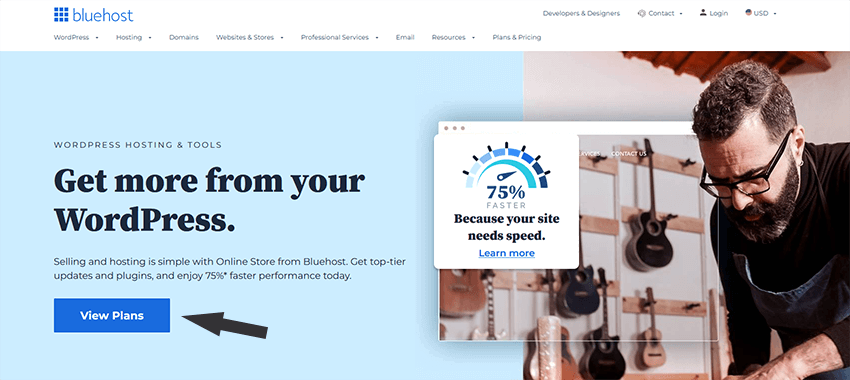
After visiting the page, you have to click the “View Plans” button. It will take you to Bluehost’s pricing page, where you can see available hosting plans.
The “Basic” plan is enough since you are a beginner. You can upgrade to higher plans anytime if your blog goes viral.
So, choose the “Basic” plan by clicking on it. This plan includes all the essential things required, including a FREE SSL Certificate.
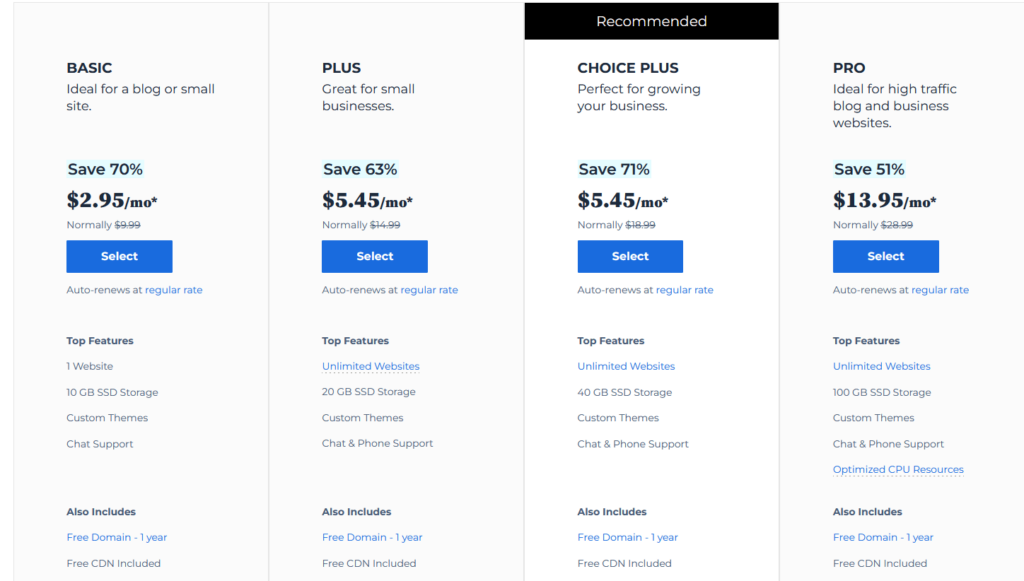
After clicking on the “Select” button under the BASIC plan, it will take you to the domain setup page.
Enter the domain name you have in mind in the section below, “Create a new domain.” (image is given below). Make sure you have entered the blog name correctly without any spelling mistakes. Click on “Next.”
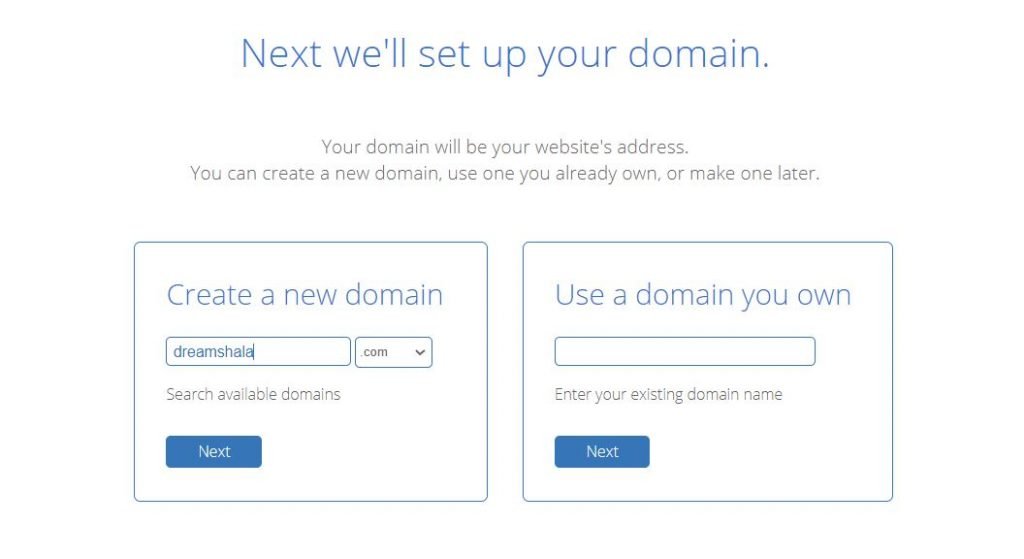
Now, you are on the last page of this setup. You need to fill in all your details and choose your hosting plan. The minimum plan you can choose is one year, and the maximum is three years. It’s your call to pick one.
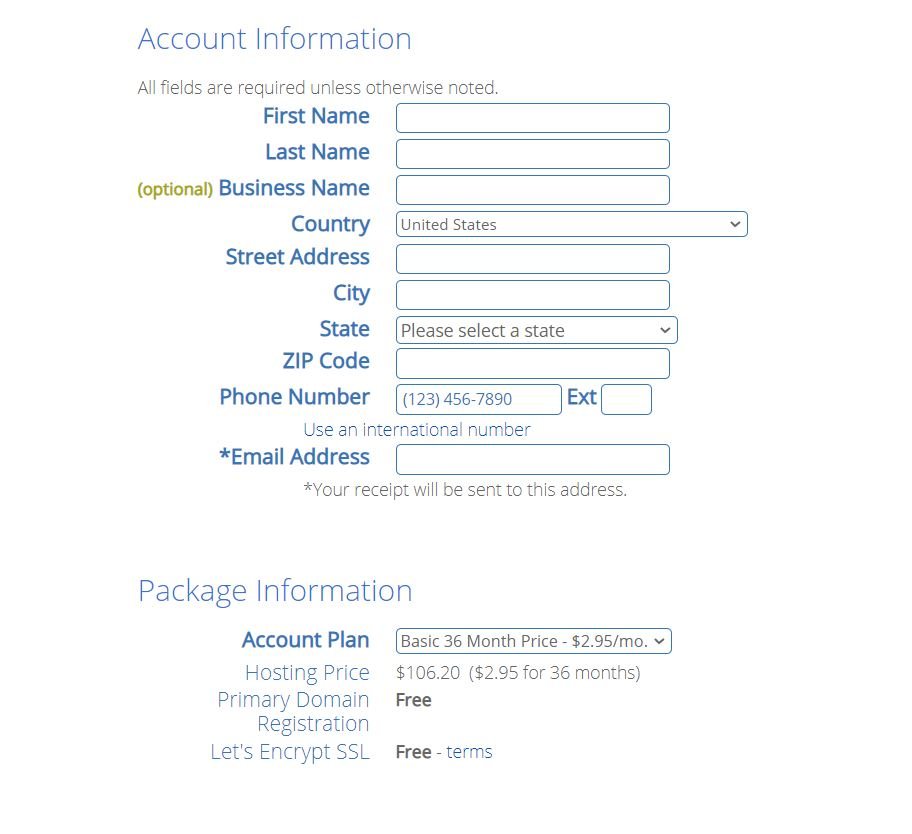
After choosing the plan, look at the section named “Package Extras.” Uncheck all boxes except the first one, “Domain Privacy + Protection,” and enter your credit card details in the last section, “Payment Information.”
Bluehost offers a 30-day Money-Back guarantee, so you don’t need to worry about it. You can cancel it anytime if you feel blogging is not for you (But we suggest not giving up!).
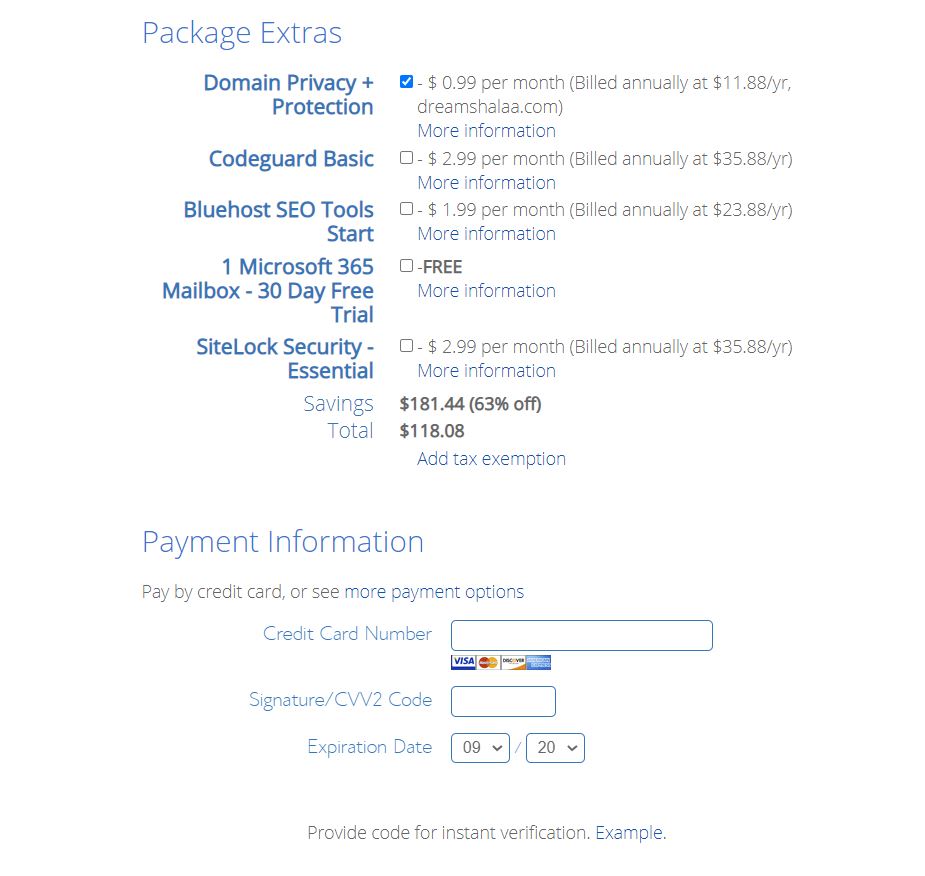
Once all the required details are entered, agree to Bluehost terms by checking the box given and hitting the green “Submit” button.
Done! You got the domain and hosting registered. Once you complete the purchase, it will ask you to create a password for your account. All those steps are pretty straightforward, create a password and login into your account using your credentials.
3. Choose A Theme For Your Blog
Once you log in to your account after creating your password, it will ask you to pick a theme for your blog. There are thousands of free themes available.
You can find them by clicking on the Appearance Tab >> Themes of the left menu in your dashboard.
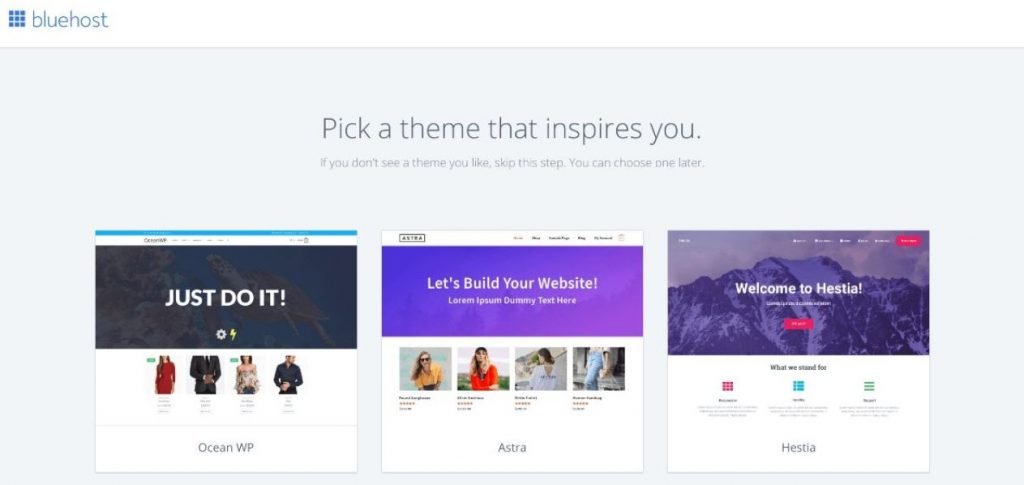
Since you are starting now, a FREE Theme is more than enough. Or, if you want your blog to look more professional, you can go for a premium and customizable theme.
I would recommend the Astra WordPress theme. It is cheap, lightweight, and looks more professional.
Pick and apply the selected theme. Now it’s time to launch your blog. Click on it.
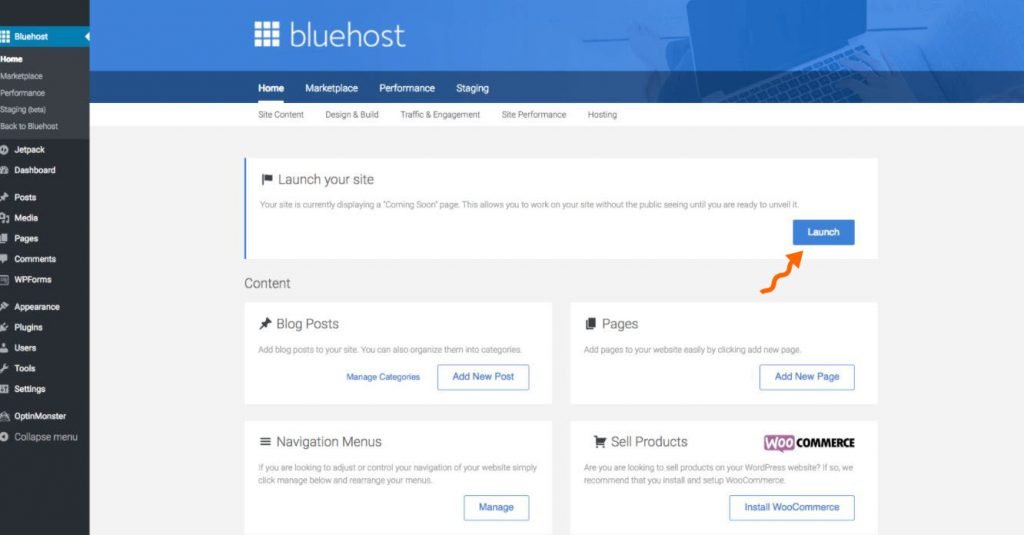
You have created a blog for yourself successfully. Give yourself a high-five. Congratulations on creating your first blog.
I wish you a great success ahead. Start working on it without thinking about anything else. You can do it.
4. Important Plugins To Install
Well, you have a very brand new blog in your hands. So before starting writing, let’s make your blog look even more professional by installing some required plugins. If you don’t know what the plugin means, give me a moment to explain.
A WordPress Plugin is nothing but PHP script that used to extend the functionality of the WordPress. It adds entirely new features like Contact Form, Social Share Buttons, SEO to your blog.
Don’t worry about the installation process. You don’t need to code anything here. You can install any plugin by Clicking on the “Plugins” >>“Add New” option from the left menu in your WordPress dashboard.
The process will be like installing an app from the Play Store or App Store. First, you search for an app and click on install. Same here.
Go through the below list and install those plugins one by one.
- Akismet Anti Spam (To protect your blog from spam)
- Contact Form 7 (To create an easy contact form)
- Google Analytics Dashboard by Monster Insights (To check traffic directly in the dashboard)
- UpdraftPlus Backup/Restore (To enable automatic backups)
- W3 Total Cache (Improves site performance and speed)
- Yoast SEO (To optimize your pages and posts according to search engine algorithms)
- Social Warfare (To enable social share buttons on article pages)
These are some essential plugins you should have installed on your blog. Setting up these plugins is pretty easy and straightforward.
If you still find it hard, I would recommend you watch some related tutorials on YouTube. (We will try our best to add a video tutorial on plugin installation here as soon as possible.)
Once you are done with the plugin installation process, it’s time to begin what matters the most.
5. Start Writing Awesome Articles
Now your own blog is in your hands. It’s time to start writing articles, share your thoughts, express yourself, and write whatever you want to share with the world on your chosen topic. (follow your passion, and money follows you. Just be patient until your turn. Don’t ever give up. You’ll make more money than you expected.)
In case you still haven’t started your blog by implementing these steps, click on the button below and get started.
How To Start A Blog: Some Useful FAQs
1. How much does blogging cost to get started?
Blogging doesn’t require substantial upfront investments. Most people think blogging costs too much, but it is less than $5 a month. But you have to buy the hosting plan minimum for one year long.
Apart from that, you will not have to buy anything unless you want to go for premium features. WordPress has tons of free themes and plugins ready in the store. You can use anything you want.
2. How do bloggers make money?
Income from a blog depends on the number of visitors it gets. Once you start getting daily readers, there are dozens of ways to monetize your blog.
Mainly blog income comes from Display Ads, Affiliate Networks, Sponsored Posts, Courses, and eBooks.
Our Affiliate Income Proof:
When you don’t own any products your readers are interested in buying, you can sell someone else’s products by joining their affiliate program.
They pay you a certain percentage of the sale as an “Affiliate Commission” if someone purchases the product through your affiliate link.
There are a number of affiliate networks out there. You can freely join these programs and promote their products on your blog. This blog makes around $3000 – $4000 affiliate income every month from different affiliate networks.
Ad Income:
Ads are standard on every website. That’s the primary source of most of the blogs and websites. You need to apply for a particular ad network to display ads on your website to get approved. Your blog should get a certain number of visitors to get the approvals.
Once you get your website approved by ad networks like Mediavine or AdThrive, they’ll take care of the rest until ads go live. If you go with AdSense, you have to insert ads into your articles on your own.
We love Mediavine because it pays the highest out of these ad networks. This blog makes around $3000+ from display ads every month.
Sponsored Posts:
Once your blog gets popularity and online presence, companies and brands will reach out to you to get their products featured on your website. Based on your blog’s popularity, you can demand how you want to feature their products on your blog.
Each sponsored post may get between $500 and a couple of thousand dollars. Multi-article deals may get you even more.
After the deal, they’ll ask you to write and publish content regarding their products or services. Sometimes, they may also ask you to review their products.
3. Can I start a blog for free?
Yes, you can start a blog for free, but you shouldn’t start a free blog if you want to make money from your blog.
I didn’t explain the freeway here because these free blogs don’t get you anything. Those are for fun. Let me explain why these free blogs are impossible to make money.
To create a blog for free, you’ll have to use platforms like blogger.com or wix.com. These platforms offer you limited free hosting, but your blog address looks like “yourblog.wixsite.com” or “yourblog.blogspot.com. “ You cannot remove that “wixsite” from your blog address unless you upgrade to a paid plan.
On the other side, since you are a free user, they run their own ads on your blog, and you’ll get paid nothing. To get approvals from affiliate networks, you must verify your own, which is impossible in this case.
You can’t run ads, and you can’t run affiliate campaigns on these free blogs. Free blogs are for those who want to do it for fun. Not to make money.
If making money is the idea behind your blog, investing less than $5 a month is far better than having a free blog. The blog will be fully in your hands. No need to depend on any other websites.
How To Start A Blog: Final Thoughts
That’s all about starting a new blog. I hope you have got a new blog following those steps. If you haven’t started yet, I recommend you make a wise decision here. This is really blog-changing.
Remember one best saying by Joseph Cambell:
“We must be willing to get rid of the life we’ve planned, so as to have the life that is waiting for us. The old skin has to be shed before the new one can come,”
Blogging has changed my life. A decision I took two years back turned my life, which I had always aspired to.
Now my goal is to help as many people as I can. If you ever feel like you need help, you are always welcome to ping me through Email.
So, make a decision and take action now. Your righteous actions will always lineate and define you. Write whatever you have enjoyed writing for a long time. And I am sure it will help you to make a living out of that.
What else do we need in life other than doing what we love and earning a handful of cash? So, start it now. Plan it and start working on it.
Be consistent for at least a year, and the results will definitely shock you.
If you want even more ideas for making money, consider checking our posts on:
- 40 Best Part-Time / Late Night Work-At-Home Jobs
- 44 Side Hustle Ideas to Make an Extra Income
- 50 Best Online Jobs That Pay $20 An Hour or More
Hello, thanks for visiting our blog. Our primary mission is to help our readers maximize their earning potential with legitimate online business ideas, side hustles, and passive income ideas we publish on Dreamshala. Currently, more than 100,000 readers from all around the world visit this blog every month and learn new ways to improve their finances.
